
Be cautious when changing the settings of the Advanced menu items. Incorrect field values can cause the system to malfunction.
The Advanced Menu item allows you to change the settings for the CPU and other system devices.
 |
|
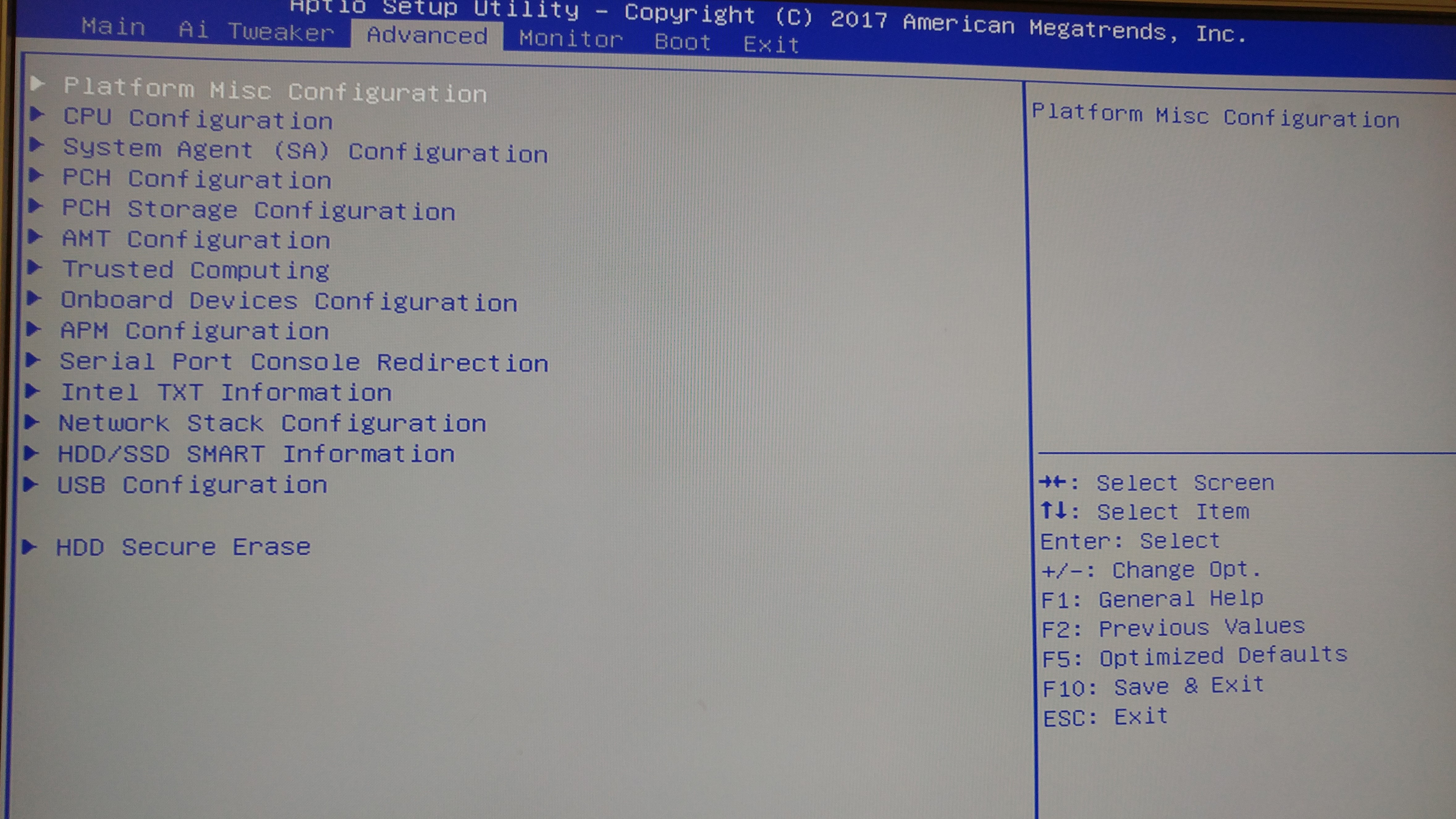
The items in this menu allow you to set the TPM (Trusted Platform Module)feature.
 |
|
Enables or disables the BIOS support for security devices. OS will not show Security Device. TCG EFI protocol and INT1A interface will not be available. Configuration options: [Disabled][Enabled]
This item allows you to schedule an operation for the Security Device. Configuration options: [None] [TPM clear]
The sub-items in this menu allow you to set the CPU ratio and features.
Allows you to enable or disable the Enhanced Intel® SpeedStep Technology (EIST).
[Disabled] Disables this function.
[Enabled] The operating system dynamically adjusts the processor voltage and core frequency which may result in decreased average consumption and decreased average heat production.
This item appears only when you set the previous item to [Enabled].
[Enabled] Allows processor cores to run faster than marked frequency in specific conditions.
[Disabled] Disables this function.
|
|
Allows you to limit the turbo ratio’s long duration power. Use the <+> and <-> keys to adjust the value.
Allows you to set the package power time window. Use the <+> and <-> keys to adjust the value.
Allows you to limit the turbo ratio’s long duration power. Use the <+> and <-> keys to adjust the value.
The items in this menu show the CPU-related information that the BIOS automatically detects.
 |
|
Allows you to choose the number of CPU cores to activate in each processor package.
Configuration options: [All] [1] [2][3]
When set to [Enabled], a VMM can utilize the additional hardware capabilities provided by Vanderpool Technology.
[Enabled] Allows a hardware platform to run multiple operating systems separately and simultaneously, enabling one system to virtually function as several systems.
[Disabled] Disables this function.
This item allows you to turn on/off the MLC streamer prefetcher.
[Enabled] Allows a hardware platform to automatically analyze the requirements and prefetch data and codes for the CPU.
[Disabled] Disables this function.
[Enabled] Allows a hardware platform to perform adjacent cache line prefetching.
[Disabled] Disables this function.
CPU Power Management Configuration
This item allows you to manage and configure the CPU's power.
Allows you to enable or disable the Intel SpeedStep Technology (EIST).
[Auto] Automatic configuration
[Disabled] The CPU runs at its default speed.
[Enabled] The operating system controls the CPU speed.
Allows you to set the processor cores to run faster than the marked frequency in a specific condition. This mode is only available on selected CPU models.
[Enabled] Allows processor cores to run faster than marked frequency in specific condition.
[Disabled] Disables this function.
[Auto] Automatic configuration
[Enabled] Enables the CPU C states.
[Disabled] Disables the CPU C states.
This item allows you to configure the MSR 0xE2[15], CFG lock bit.llows you to disable or enable the whole C-State package support. Configuration options: [Disabled] [Enabled]
DeepSx Power Policies [Disabled]
Allows you to configure the DeepSx Mode. Configuration options: [Disabled] [Enabled in S5] [Enabled in S4-S5].
While entering Setup, the BIOS automatically detects the presence of SATA devices. The SATA Port items show Not Present if no SATA device is installed to the corresponding SATA port.
Allows you to set the SATA configuration.
[Disabled] Disables the SATA function.
[AHCI] Set to [AHCI] when you want the SAT hard disk drives to use the AHCI (Advanced Host Controller Interface) The AHCI allows the onboard storage driver to enable advanced Serial ATA features that increases storage performance on random workloads by allowing the drive to internally optimize the order of commands.
[RAID] Set to [RAID] when you want to create a RAID configuration from the SATA hard disk drives.
This item appears only when you set SATA Mode Selection to [AHCI] and allows you to enable or disable PCH entering link power state aggressively. Configuration options: [Auto] [Disabled] [Enabled]
S.M.A.R.T. (Self-Monitoring, Analysis and Reporting Technology) is a monitor system. When read/write of your hard disk errors occur, this feature allows the hard disk to report warning messages during the POST. Configuration options: [On] [Off]
Allow you to enable/disable the SATA6G_1~6 port. Configuration options: [Enabled][Disabled]
Allows you to enable or disable VT-d function on MCH. Configuration options: [Enabled] [Disabled]
Allows you to enable or disable CPU SA Audio Device. Configuration options: [Enabled] [Disabled]
Allows you to select the primary display from iGPU and PCIe graphical devices.
Primary Display [Auto]
Allows you to decide which graphics controller to use as the primary boot device.
Configuration options: [Auto] [iGFX] [PEG]
Render Standby [Auto]
Allows you to enable or disable Intel Render Standby support to reduce iGPU power use when the system is idle.
Configuration options: [Auto] [Disabled][Enabled]
iGPU Multi-Monitor [Disabled]
Allows you to enable the iGPU Multi-Monitor. For LucidLogix Virtu MVP function support, set this item to [Enabled] to empower both integrated and discrete graphics. The iGPU shared system memory size will be fixed at 64MB.
Configuration options: [Disabled] [Enabled]
Allows you to control various DMI functions.
DMI Gen 2 [Auto]
Allows you to enable or disable DMI Gen 2. Configuration options: [Auto] [Enabled] [Disabled]
Allows you to configure the NB PCI Express settings.
PCIEX16_1 Link Speed [Auto]
Allows you to configure the PCIEX16_1 speed.
Configuration options: [Auto] [Gen1] [Gen2] [Gen3]
Memory Remap [Enabled]
Allows you to enable or disable remapping the memory above 4GB.
[Enabled] Enables the function.
[Disabled] Disables this function.
The items in this menu allow you to change the Intel® Active Management Technology (AMT) feature.
Allow you to enable or disable the Intel® Active Management Technology (AMT) in the BIOS extension. Configuration options: [Enabled][Disabled]
 |
|
Secure Erase Mode
[Simulated]
[Real]
Force Secure Erase
[Disable]
[Enable]
OEM Flag Settings
AMT BIOS
[Enable]
[Disable]
MEBx hotkey pressed
[Disable]
[Enable]
MEBx selection screen
[Disable]
[Enable]
Un-Configure ME
[Disable]
[Enable]
The items in this menu allow you to change the USB-related features.
 |
[Enabled] Enables the support for USB devices on legacy operating systems (OS).
[Disabled] The USB devices can be used only for the BIOS setup program.
[Auto] Allows the system to detect the presence of USB devices at startup. If detected, the USB controller legacy mode is enabled. If no USB device is detected, the legacy USB support is disabled.
[Enabled] Enables the support for operating systems without an XHCI hand-off feature.
[Disabled] Disables the function.
USB3_1~10 [Enabled]
Allows you to enable or disable the USB3.0 port 1~10 individually. Configuration options: [Enabled] [Disabled].
USB3, 5~8 [Enabled]
Allows you to enable or disable the USB port 5~8 individually.
Configuration options: [Enabled] [Disabled].
The items in this menu allow you to configure the Platform Misc.
PCIE Express Native Power Management [Disabled]
Allows you to enable or disable PCIE express native power management. Configuration options: [Enabled] [Disabled]
[Enabled] Enables the High Definition Audio Device.
[Disabled] Disables
the High Definition Audio Device.
 |
|
Allows you to enable or disable the DVI port audio. Configuration options: [Enabled] [Disabled]
Allows you to set the front panel audio connector (AAFP) mode to legacy AC’97 or high- definition audio depending on the audio standard that the front panel audio module supports.
[Enabled] Charges USB devices even when the system is in Power State S5.
[Disabled] Disables this function.
[Enabled] Enables the Intel LAN controller.
[Disabled] Disables the controller.
This item appears only when you set the previous item to [Enabled] and allows you to enable or disable the PXE Option ROM of the Intel LAN controller. Configuration options: [On] [Off]
The sub-items in this menu allow you to set the serial port configuration.
Serial Port [Enabled]
Allows you to enable or disable the serial port (COM). Configuration options: [Enabled][Disabled]
Change Settings [IO=3F8h; IRQ=4]
This item appears only when you set the Serial Port to [On] and allows you to select the Serial Port base address. Configuration options: [IO=3F8h; IRQ=4] [IO=2F8h; IRQ=3] [IO=3E8h; IRQ=4] [IO=2E8h; IRQ=3]
The sub-items in this menu allow you to set the serial port 1 configuration.
Serial Port 2 [Enabled]
Allows you to enable or disable the serial port (COM). Configuration options: [Enabled][Disabled]
Change Settings [IO=2F8h; IRQ=3]
This item appears only when you set the Serial Port to [On] and allows you to select the Serial Port base address. Configuration options: [IO=3F8h; IRQ=4] [IO=2F8h; IRQ=3] [IO=3E8h; IRQ=4] [IO=2E8h; IRQ=3]
Parallel Port Configuration
The sub-items in this menu allow you to set the parallel port configuration.
Parallel Port [Enabled]
Allows you to enable or disable the parallel port (LPT/LPTE).
Configuration options: [Enabled][Disabled]
Change Settings [Auto]
Allows you to select an optimal setting for Super I/O devices. Configuration options: [Auto] [IO=378h; IRQ=5;][IO=378h; IRQ=5,6,7,9,10,11,12;] [IO=278h; IRQ=5,6,7,9,10,11,12;] [IO=3BCh; IRQ=5,6,7,9,10,11,12;]
Device Mode [STD Printer Mode]
Allows you to select the PrinterPort mode. Configuration options: [STD Printer Mode][SPP Mode] [EPP-1.9 and SPP Mode][EPP-1.7 and SPP Mode][ECP Mode][ECP and EPP 1.9 Mode][ECP and EPP 1.7 Mode]
Enables or disables the console redirection feature. When enabled, it allows you to maintain a system from a remote location by redirecting keyboard input and text output through the serial port. Configuration options: [On][Off]
Console Redirection Settings
The following items become configurable only when you set the previous item to [On].
Terminal Type [VT-UTF8]
VT-UTF8 is the preferred terminal type for out-of-band management. The next best choice is VT100+ and then VT100. Configuration options: [VT100] [VT100+] [VT-UTF8] [ANSI]
Bits per second [115200]
Allows you to select the transmission speed of the serial port. Configuration options: [9600] [19200] [57600] [115200]
Flow Control [None]
Flow control prevents data loss from buffer overflow. This item allows you to set the flow control. Configuration options: [None] [Hardware RTS/CTS] [Software Xon/Xoff]
[Power On] The system goes into on state after an AC power loss.
[Power Off] The system goes into off state after an AC power loss.
[Last State] The system goes into either off or on state, whatever the system state was before the AC power loss.
[Disabled] Disables the PCIE/PCI devices to generate a wake-on-LAN feature of the Intel®/Realtek LAN device.
[Enabled] Enables the PCIE/PCI devices to generate a wake-on-LAN feature of the Intel®/Realtek LAN device.
[Disabled] Disables Ring to generate a wake event.
[Enabled] Enables Ring to generate a wake event.
[Disabled] Disables RTC to generate a wake event.
[Enabled] When set to [Enabled], the items RTC Alarm Date (Days) and Hour/Minute/Second will become user-configurable with set values.
This item allows user to disable or enable the UEFI network stack. Configuration options: [Disabled] [Enabled]
 |
|
This item allows user to disable or enable the Ipv4 PXE Boot support. Configuration options: [Disable Link] [Enabled]
This item allows user to disable or enable the Ipv6 PXE Boot support. Configuration options: [Disable Link] [Enabled]
This item displays the Intel TXT information.
This item displays the SMART information.