
Be cautious when changing the settings of the Ai Tweaker menu items. Incorrect field values can cause the system to malfunction.
The Ai Tweaker menu items allows you to configure power and speed settings as well as overclocking-related items.
 |
|
 |
|
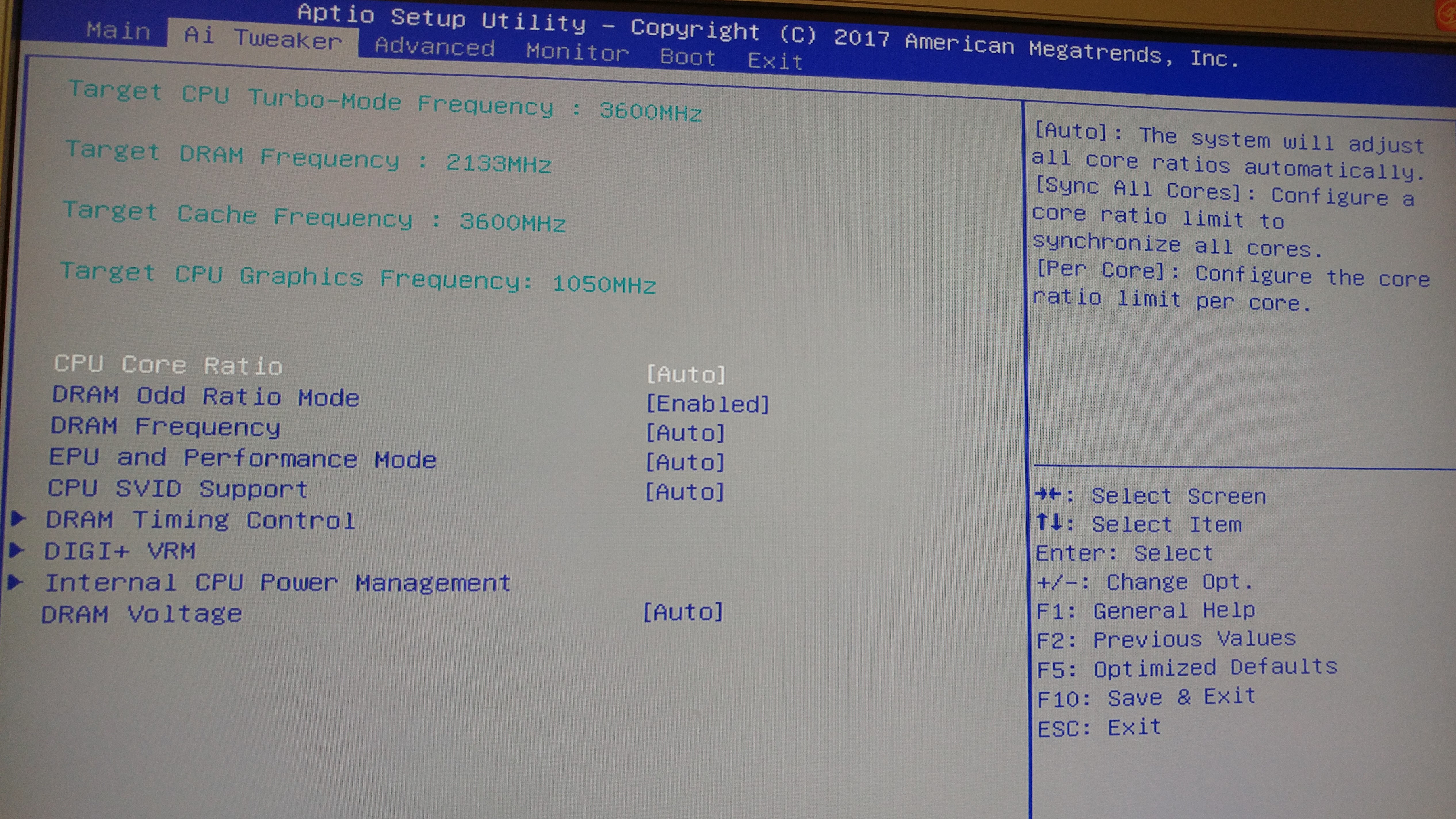
The following are amongst the many settings that can be adjusted using the Ai Tweaker. For a complete list of adjustable settings please refer to the current motherboard manual.
Provides the following choices.
[Auto] The optimum settings and voltage are increased automatically when required.
[Sync All Cores] The CPU runs at the same clock frequency regardless of the number of active cores.
[Per Core] Each core can be set to a different clock frequency.
Allows you to set the memory operating frequency.
Configuration options: Many choices ranging from [DDR4-800MHz] to [DDR4 - 4266MHz]
|
|
The sub-items in this menu allow you to set the DRAM timing control features. Use the <+> and <->keys to adjust the value. To restore the default setting,type [auto]using the keyboard and press <Enter>.
|
|
Allows you to set the DRAM voltage. The values range from 1.200Vto 1.500V.
|
|