
Please see instruction on cover removal Removing the Case Cover
 |
|
The motherboard now uses the new Q-DIMM sockets making insertion and removal of DIMMs easier. These sockets have a maneuverable clip on only one side, with the other side having a stationary clip.
To install a RAM module (DIMM):
|
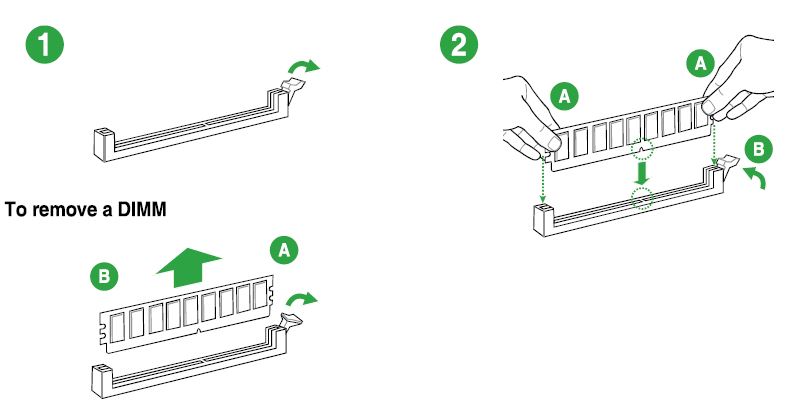
|
 |
|
|
|