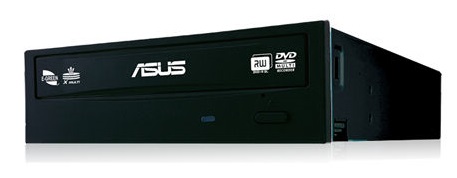
Your system may include an Optical drive. Your drive is capable of reading compact discs meeting international standards, such as Photo CD, CD-I, ISO 9660, multi-session, CD-extra and XA (extended Architecture) disks. Your drive can also read DVD disks.
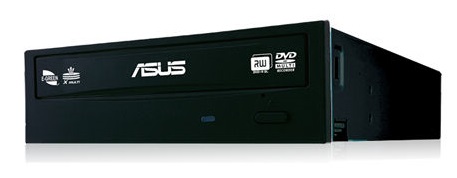
_SATA-DVD_Back.jpg)
 |
|
 |
|
Disconnect Optical power and data cables.
If there are any screws in the side of the optical drive, they will need to be removed with a Phillips screwdriver.
To remove the drive from the assembly, pull the yellow buttons towards yourself.
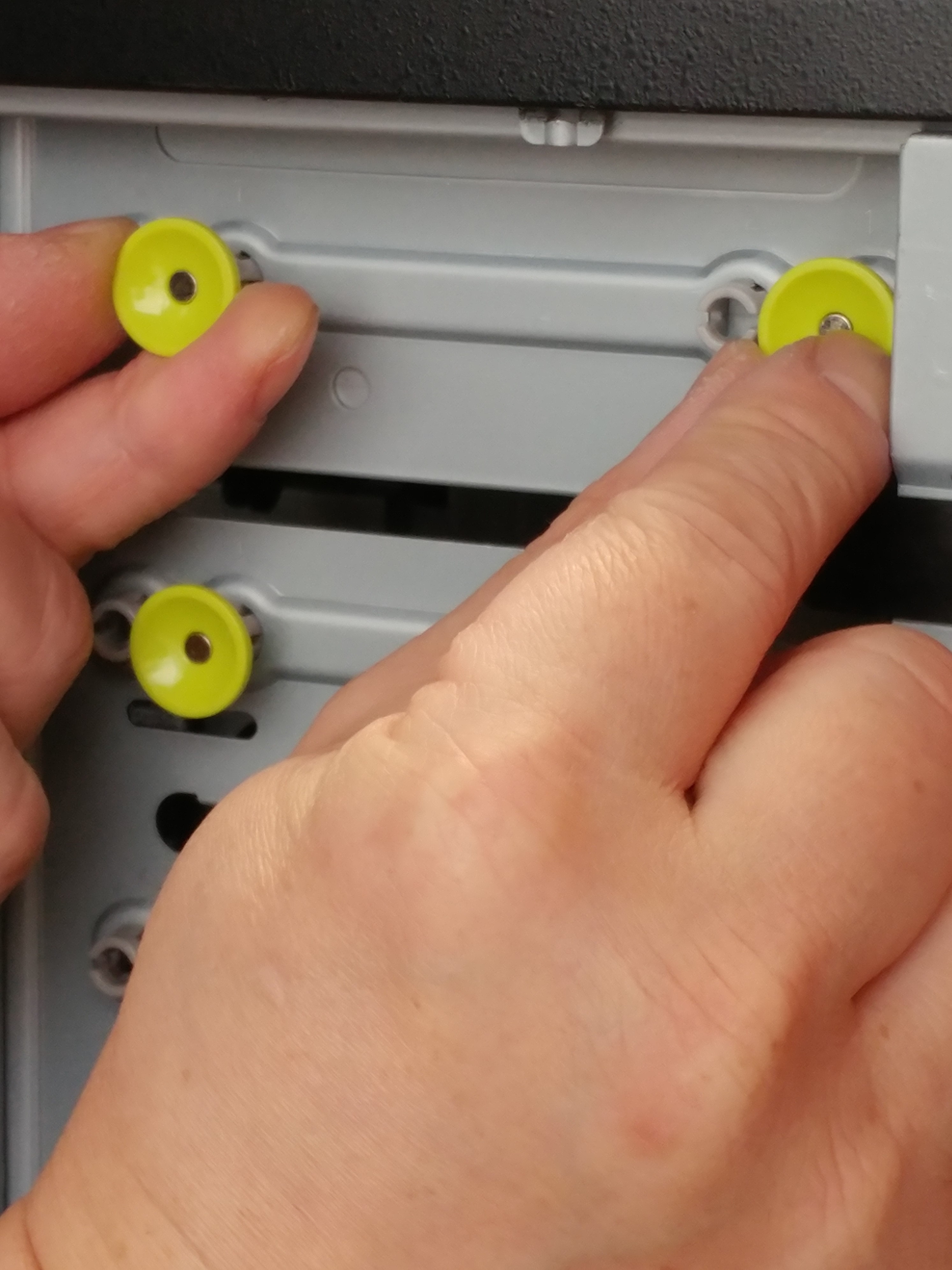
Slide the optical drive out of the assembly.
