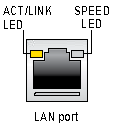Rear Panel Connectors |
|
|
|
|
|
|
|
|
|
|
|
USB 3.1 Gen1 / Gen 2 devices can only be used for data storage. USB 3.0 ports are backward compatible with USB 2.0 and USB 1.1 devices. The USB 3.0 ports are SuperSpeed, high-speed, full-speed, and low-speed capable. USB 3.0 support requires both an operating system and drivers that fully support USB 3.0 transfer rates.
It is strongly recommended that you connect your devices to ports with matching data transfer rate. Please connect your USB 3.1 Gen 1 devices to USB 3.1 Gen 1 ports and your USB 3.1 Gen 2 devices to USB 3.1 Gen 2 ports for faster and better performance for your devices.
The onboard audio subsystem consists of the following components:
Intel X299 Chipset
RealTek S1220A CODEC
The subsystem has the following headers and connectors:
Six back panel audio connectors (including one Optical S/PDIF out port)
High Definition (HD) Audio front panel header that provides mic in and line out signals for front panel audio connectors
The audio subsystem supports the following features:
Advanced jack detection for the back panel analog audio jacks that enables the audio codec to recognize the device that is connected to an audio port. The front panel audio jacks are capable of re-tasking according to the user’s definition, or can be automatically switched depending on the recognized device type.
Independent multi-streaming.
The board’s Gigabit (10/100/1000 Mb/s) LAN subsystem includes:
Intel X299 Express Chipset
Intel I219-V Gigabit Ethernet LAN Controller
An RJ-45 LAN connector with integrated status LEDs
The subsystem features:
CSMA/CD protocol engine
LAN connect interface between the Intel PCH and the LAN controllers
PCI bus power management
ACPI technology support
LAN wake capabilities
Two LEDs are built into the RJ-45 LAN connector located on the back panel. These LEDs indicate the status of the LAN.
This table describes the LED states when the board is powered up and the LAN subsystem is operating.