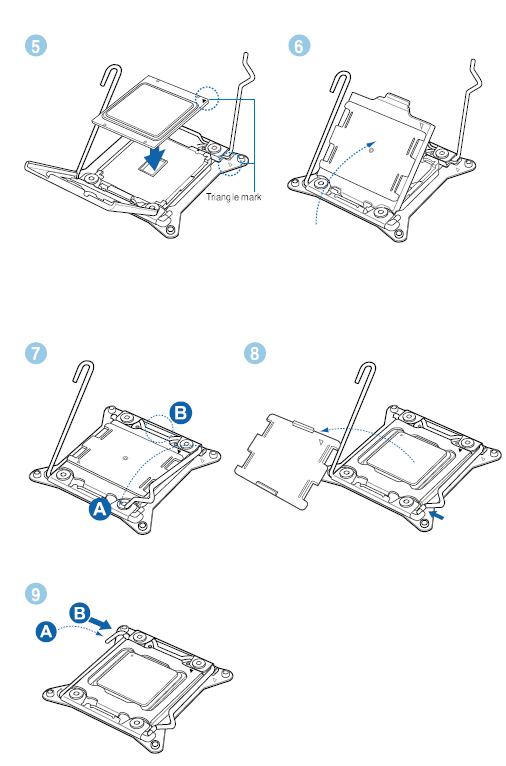Before installing or removing a processor, make sure the AC power has been removed by unplugging the power cord from the computer; the standby power LED should not be lit. Failure to do so could damage the processor and the board.
 |
|
To install a processor, follow these instructions:
Observe the precautions in "Before You Proceed".
Open the socket by pushing the hooked load lever down and away from the socket (Figure 1, A and B below). Lift the lever up but do not force the lever to the fully open position (Figure 2 below).
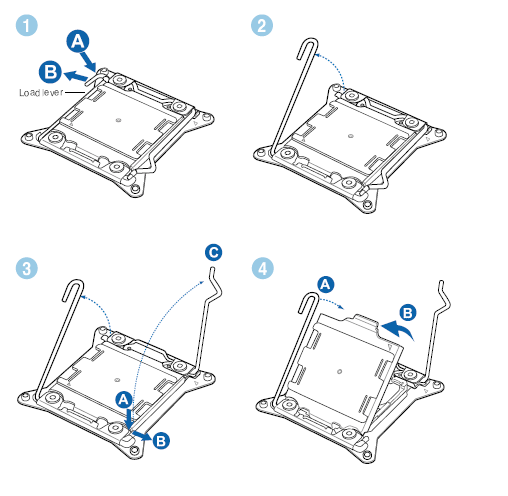
Open the second socket lever by pushing the lever down and away from the socket (Figure 3, A and B above). Rotate the socket lever to its fully open position as shown (Figure 3, C above).
Push down on the load lever (Figure 4, A above) to lift the socket load plate as shown. Grasp the load plate and lift up to open it fully. Do not touch the socket contacts.
Remove the processor from it’s packaging and insert in the socket as shown below. Make sure the gold-colored triangle indicating pin 1 on the processor aligns with the triangle on the socket (A below) before you lower the processor into place. Lower the processor (B below) straight down without tilting or sliding it in the socket.
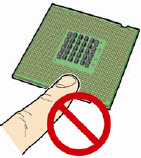
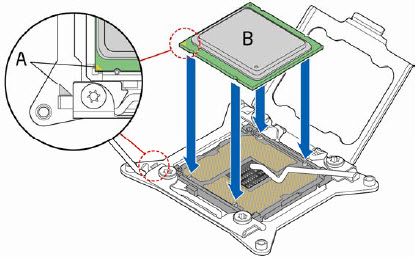
Close the load plate (Figure 6 below). After the load plate is closed, engage the second socket lever under the latch (Figure 7, A and B below). As the socket lever is latched, the socket cover (Figure 8 below) will pop off as shown. Engage the hooked load lever (Figure 9, A and B below) under the latch.