Before removing the Motherboard, ensure the power is off by checking this indicator light. (See section Before you proceed)
When lit, the onboard LED indicates that the system is ON, in sleep mode or in soft-off mode, not powered OFF.
Place the I/O shield inside the chassis and press it into place so that it fits tightly and securely. Use caution so you do not deform the I/O shield.
When installing the motherboard, make sure that you place it into the chassis in the correct orientation. Align the rear panel I/O ports with the rear panel I/O shield of the chassis.
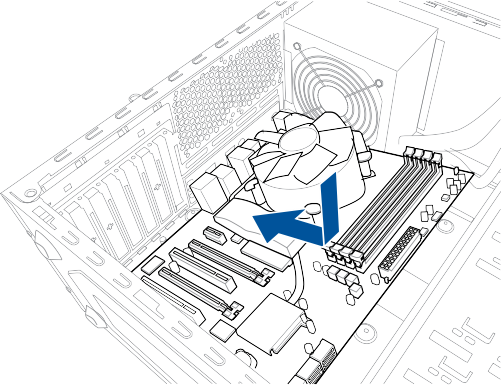 |
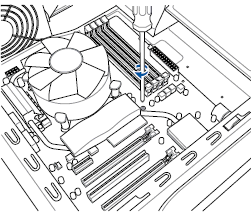 |
 |
|