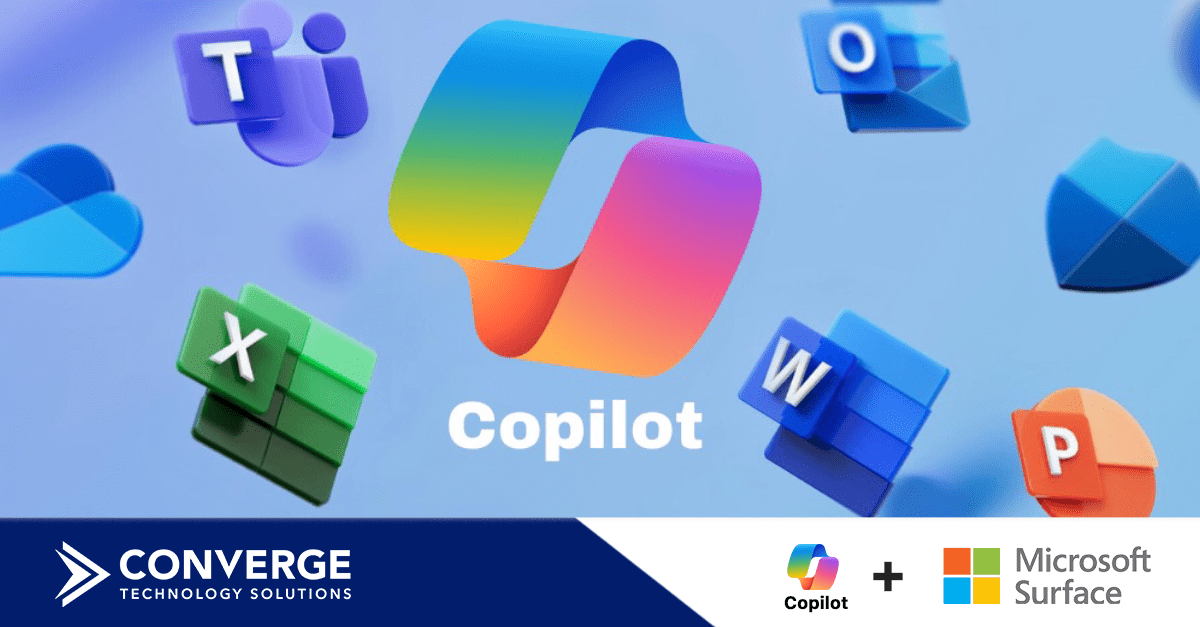Earlier this year Microsoft announced it would be integrating its AI chatbot, Microsoft Copilot, into Windows.
On the surface, this simple built-in tool, accessible from just about anywhere on Windows and Microsoft 365, may seem insignificant. However, its potential to grow and refine your organization’s knowledge ecosystem is profound. As is its impact on productivity among knowledge workers.
An MIT study involving hundreds college-educated professional found that the use of tools like this “increased productivity by 37%, and the time spent on specific tasks decreased by 80%.”
Link to document > Click here
Copilot in action
For a practical example that shows what it could do for productivity among knowledge workers, picture this:
The long-anticipated funding and approvals for what your project team has been devoted to for months have finally materialized. Implementation is scheduled to begin, and your organizational communications team has been tasked with communicating its impacts.
The critical details surrounding the who, what, when, where, and why have been studied and established. Subject matter experts, management, funders, project managers, and consultants have gone over every detail. However, these details are scattered across a multitude of emails, project charters, PowerPoint presentations, consultation reports, and meeting minutes.
This is where one would turn to Microsoft Copilot and type in something like: “Using our internal Communications Plan Template, develop a communications plan for Project A, using relevant documents, emails, and presentations to identify those who will be impacted, how they will be impacted, what they need to know about this project.”
Copilot scours the relevant internal and external data sources. The chatbot then extracts and organizes key insights from the extensive work that has already been completed. It also leverages public data sources for best practices and industry as well as factors like external market dynamics, competition, and regulatory changes.
Almost instantly, a workable draft plan is produced. Instead spending countless hours piecing the story together, your communications team could now focus on fine tuning the strategy and the messaging.
This is just one small glimpse into the potential of Microsoft Copilot.
Addressing Privacy and Security
While publicly available AI chatbots exist, some free of charge, their widespread use poses numerous risks.
According to one study by 11,700 professionals on the Fishbowl app, 43% said they had used an AI tool like ChatGPT for work related tasks. What’s scarier is that 70% said they did so without their employer’s knowledge.
(https://www.businesstoday.in/technology/news/story/does-your-boss-know-70-of-employees-are-using-chatgpt-other-ai-tools-without-employers-knowledge-374364-2023-03-22)
When employees paste in confidential information to produce things like internal memos, those services hold onto that information. That opens questions about how that data can be used, who can access it, copyright infringements, and so much more.
What Microsoft Copilot does is allow organizations to reap the benefits of generative AI in day-to-day work their planning, research, writing and communications overall without compromising sensitive information.
How to prepare
With a progressive roll-out, Microsoft Copilot is now available. However, there are a few things that organizations can do right now to prepare.
We strongly encourage that customers to start with a review their data governance with future AI uses in mind. Once gaps are identified and mitigated, putting a plan in place to promote compliance with relevant policies, processes, and guidelines can be immensely beneficial.
Whether you are at the start of the process of preparing for generative AI in the workplace or continuing your journey, Converge is here to help.
Jan 2024 Update – By the way we recently shared that Microsoft has significantly extended the reach of Copilot for Microsoft 365. The enhanced offering is now accessible to an even wider range of organizations, available through additional channels, and most importantly, the previous requirement for a minimum of 300 licenses has been removed. To read more about the M365 Copilot announcement, please visit this link
Examples of how we can assist you
- Data Preparation and Security Services: Preparation of client data and assess security, privacy, and compliance. This step is crucial as Copilot adapts to existing permissions and policies, ensuring a smooth deployment. Review SharePoint access and services, document, and tenant data security, and offer solutions for sensitivity labeling and policy validation in data loss prevention, retention, and compliance.
- Deployment Readiness Services: Helps clients review and meet Copilot prerequisites, positioning their systems for seamless integration. Offer guidance and assistance for a straightforward setup process.
- Educational Services: Provide detailed information sessions about Copilot for Microsoft 365, focusing on its workings, benefits, and data protection mechanisms. This knowledge empowers you to fully utilize Copilot’s capabilities.
- Administrative Control Services: Offer training and support for using the admin controls in the Microsoft 365 admin center, enabling clients to manage Copilot effectively.
- Adoption Strategy Consulting: Leverage our resources, including adoption kit and user onboarding toolkit, to develop tailored strategies, enhancing integration into clients’ workflows and overall user experience.
- Analytics and Impact Assessment Services: Utilize the Microsoft Copilot Dashboard in Viva Insights or PowerBI to provide clients with insights into their readiness for AI deployment, monitor Copilot’s adoption, and assess its impact on their organization.
Contact a Converge Microsoft Solutions expert. In Canada, you can count on me (Ransi Jona – [email protected]) to assist with both Microsoft AI Copilot solutions and Surface productivity solutions portfolios.
Thanks to our partner